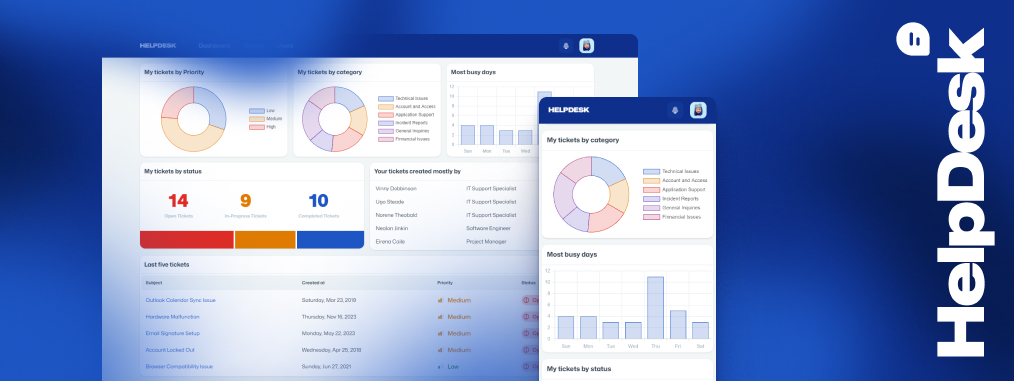
Helpdesk - Youtab
Client:
Shabakeh Gostar Kayer
Date:
2016
Duration:
2 year
My Role:
Stack used:
Before moving forward with this case study, I need to mention that there are two versions of this project. The first original was an in-house tool, and it’s unacceptable to the public. The second is a public demo of the first one, which I have worked on for a while. The design is different, and the capabilities of this demo are limited. Although I have worked on both, I will focus on the first one in this case study.


In collaboration with Shabakeh Gostar Kayer, I spearheaded the front-end development and UI design for a comprehensive Help Desk application. This involved the creation of websites, admin panels, staff panels, and user interfaces, all of which were meticulously designed from conceptualization to code implementation.
Problem Statement
The previous design utilized a prebuilt template that was inadequately tailored to the specific requirements of the application and its users. The template lacked prioritization for accessibility, resulting in content that was challenging to read and comprehend. The navigation structure was hastily assembled, leading to a cumbersome user experience. Additionally, the design lacked a distinct identity and failed to establish a connection with the brand of the company/application.
Upon closer examination of the old design, three critical areas have been identified for improvement:
- Enhance design elements such as typography, sizing, spacing, and color themes to prioritize accessibility and ensure ease of use over extended periods.
- Revamp content grouping, navigation, and design a new menu system to facilitate smoother navigation within the application.
- Update interfaces and color schemes to align with the brand identity, establishing a cohesive and recognizable connection with the company/application.
Role and Responsibilities
As the front-end developer and UI designer, my role encompassed the entire design and development lifecycle. I took charge of creating quality mockups, prototypes, and style guides. Additionally, I conducted user interviews to gain insights into the shortcomings of the existing design, ensuring a user-centric approach. The challenge was to conceptualize original ideas that simplified complex design roadblocks and execute visual design stages seamlessly.

Solution
I successfully overhauled the design of the Help Desk application’s UI, which was a significant achievement. I aimed to improve user satisfaction by addressing existing design issues and incorporating user feedback. The new UI not only met but exceeded expectations, too.
Key Features
Redesigned UI for Help Desk application with a focus on user satisfaction. Developed lightweight and customizable themes to support resource-intensive elements such as graphs, charts, and live data tables.

Results and Impact
The redesigned UI garnered overwhelming satisfaction from users, highlighting the success of the project. The new interface not only improved the overall aesthetics but also contributed to a more intuitive and user-friendly experience. The lightweight and customizable themes provided a versatile platform capable of hosting resource-intensive components, further enhancing the application’s functionality.
The absolute highlight of this project, and I mean the one that brought the biggest smile to my face, was the flood of thanks and gratitude pouring in from the application users. I never thought that a simple exchange of feedback with users could be so rewarding. But reading their heartfelt messages has given my career a whole new meaning.
Conclusion
Working with Shabakeh Gostar Kayer on the Help Desk application was a rewarding experience. The positive feedback and user satisfaction metrics affirm the success of the design and development efforts. The project not only addressed existing design shortcomings but also set a new standard for user-centricity and functionality in the realm of help desk applications.